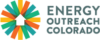Xcel Energy Smart Meters and TOU Rates
What is a Smart Meter?
Xcel Energy is installing smart meters in Colorado customers’ homes to help them better manage the high energy demand. Smart meters allow Xcel Energy to measure usage in 15-minute increments and better monitor outages. They also allow Xcel Energy to charge rates based on when energy is used. These meters can help your household save money if you understand how to plan your high energy use for Off-Peak times when rates are lowest, and limit your energy usage during Mid-Peak and On-Peak times when rates are highest.What are Time Of Use (TOU) Rates?
With TOU rates, you will pay a higher rate for the energy used in your home during the hours when energy and electricity are most expensive to produce (1 pm-7 pm on weekdays). You’ll pay less when demand is lower and when energy is cheaper to produce (weekends and outside of 1 pm-7 pm weekdays). TOU rates will begin at your home 4-10 months after your smart meter is installed.
How Can I Understand My Bill?
Once your home receives a smart meter, the electric portion of your bill will include a chart showing how many kWh were used in each time frame (On-Peak, Mid-Peak, Off-Peak, and Total).
When your household is moved to TOU rates, you will be charged a different rate for your usage in each time frame (Mid-Peak Energy, On-Peak Energy, Off-Peak Energy).
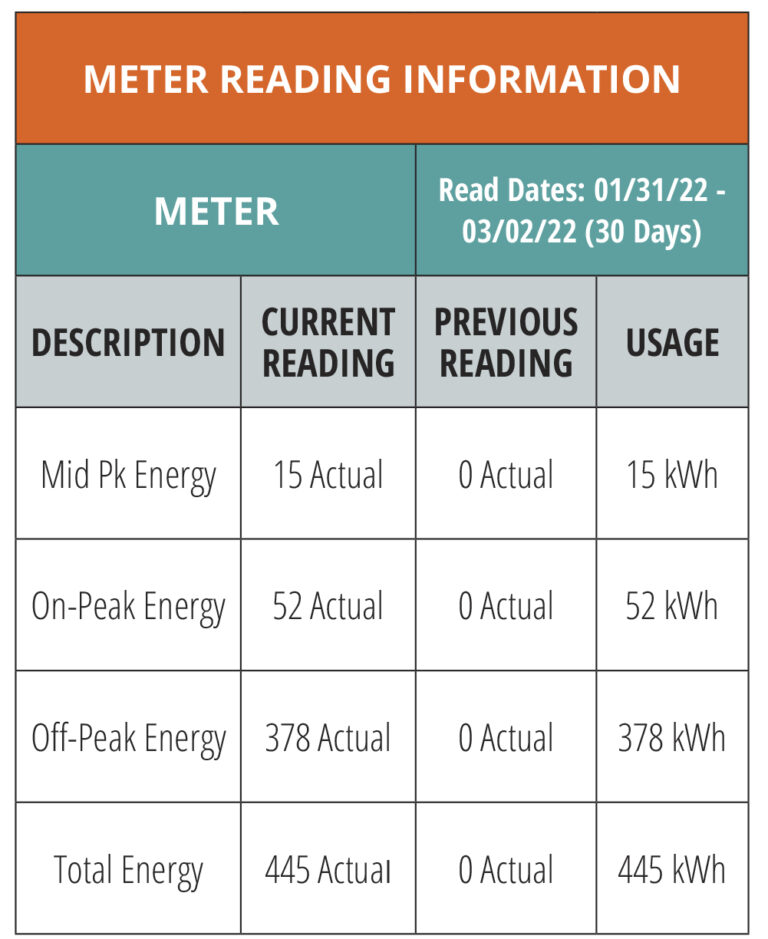
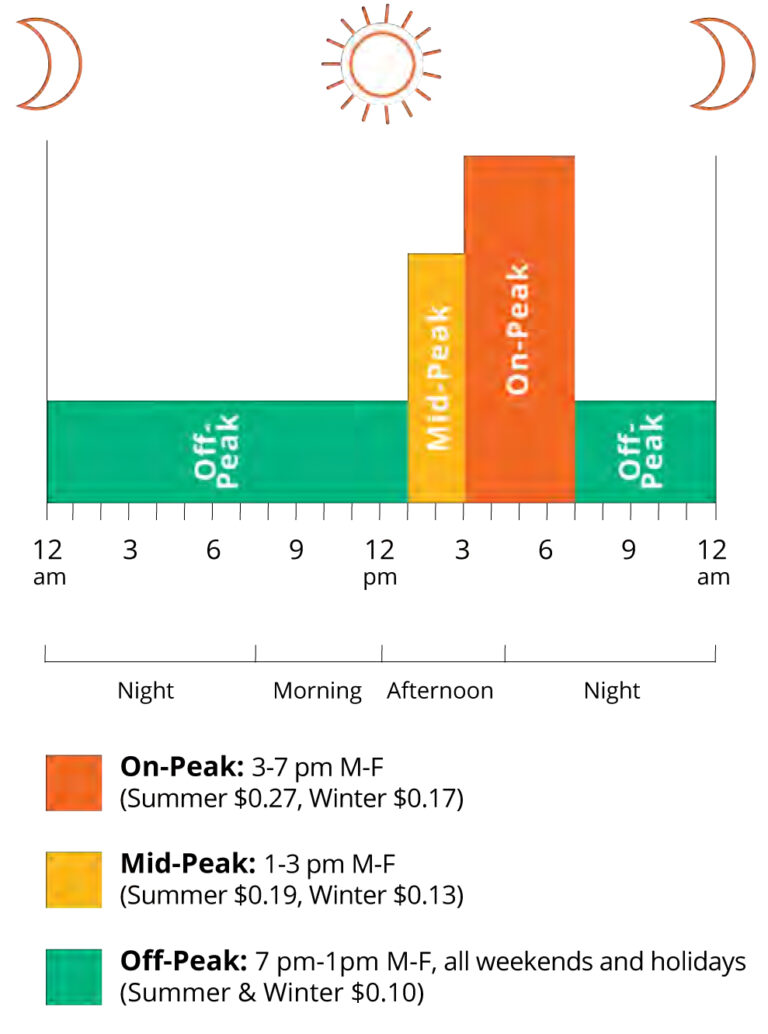
How Do I Shift Usage and Avoid High Bills?
Smart meters measure your electricity usage. You are not charged TOU rates for gas appliances (like gas furnaces, gas water heaters, or gas stoves). Here are some helpful tips to help you shift the usage:
- Air Conditioning. Cool homes in the morning and evening, close windows and blinds, and limit cooling between 1-7 pm.
- Electric Stove. Use smaller appliances to prepare dinners such as microwaves and toaster ovens.
- Dishwasher. Start the dishwasher in the morning or after 7 pm.
- Electric Water Heater. Take showers and wash dishes in the mornings or late evenings.
- Other Electric Appliances and Electronics. Monitor bills and limit usage during peak hours as possible.

Calculating Your Energy Costs
Click the button below to learn more about smart meters, time-of-use rates, and how to shift the usage of electricity to avoid high bills. Print out the estimate sheet to calculate what your bills will be with TOU rates compared to opt-out costs for the summer and winter seasons.
Frequently Asked Questions
You can see your smart meter usage by logging on to your online account through xcelenergy.com. Visit “My Energy Portal” by clicking the link to “My Energy.” Click on “View My Usage & Cost.” The data can be broken down by month, week, day, hour, 30-minute or 15-minute increments.
NOTE: Gas has a separate meter, and your household will still be charged a flat rate for gas usage.
You can choose to opt-out of the TOU rates and be put on a flat Opt-Out Rate (Summer $0.13 per kWh, Winter $0.11 per kWh). There is NO extra fee for opting out of the TOU rates, but the opt-out rates may end up costing more depending on your energy usage. Calculate your charges on TOU rates and compare them to charges for the Opt-Out Rate in both summer & winter before deciding to opt-out. If you choose to opt-out of TOU, call Xcel Energy customer service at 800.895.4999 and ask to be placed on the flat rate.
You can refuse the installation of a smart meter, but Xcel Energy will charge a $13-$26 fee (depending on location) per month to read your old meter.
Would you like to receive periodic texts about energy assistance programs?
Reminders may include updates and tips about LEAP, weatherization, furnace repair, bill assistance, and more!
Text your name and zip code to 720.853.1587. You can opt-out at any time.
You agree to receive recurring messages from Energy Outreach Colorado; Reply STOP to opt out; Reply HELP for help; Message frequency varies; Message and data rates may apply; Carriers are not liable for delayed or undelivered messages.