EOC has received local and national recognition for its efforts to help Coloradans afford home energy.

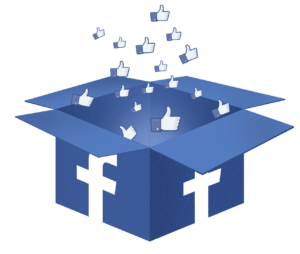
On your computer, login to Facebook.
You’ll see a screen pop up to invite friends to donate to your fundraiser, share it in your news feed, or donate to the fundraiser yourself.
